Had to perform an unplanned IIS Reset to fix an issue in production SharePoint Farm. But executing IISReset breaks ongoing user sessions and give "Service Unavailable" error message, isn't it? Wouldn't it be a good idea to find the No. of users currently connected with the SharePoint site and do the IISReset for a minimal impact? Sure!
How to find how many users connected with SharePoint sites? use Performance Monitor!
How to find how many users connected with SharePoint sites? use Performance Monitor!
- Go to Start >> Run >> Type "Perfmon", to fire up Performance Monitor.
- Click on "Performance Monitor" , Right click "Add Counters" in Graph window

- Under the available Counters, Pick "Web Service" expand the node and select "Current Connections"
- Under "Instances of Selected object" You can either select "Total" or pick a particular web application

- Click on Add button to add the selected counter, and click "OK" button
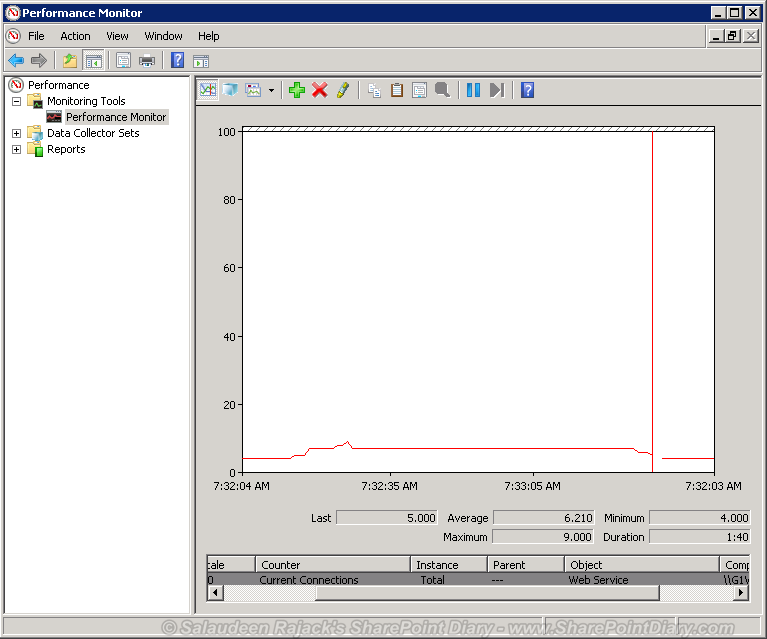
Please not, this gives only the no of user sessions currently ongoing. But not the one already completed (Doesn't count the users already opened the site and left it idle!) There are possibilities that users may hit the SharePoint URL meanwhile and receive "Service Unavailable" message since IIS is reset!
Reference:
http://www.sharepointdiary.com/2013/05/find-number-of-users-currently-connected-to-sharepoint.html


No comments:
Post a Comment